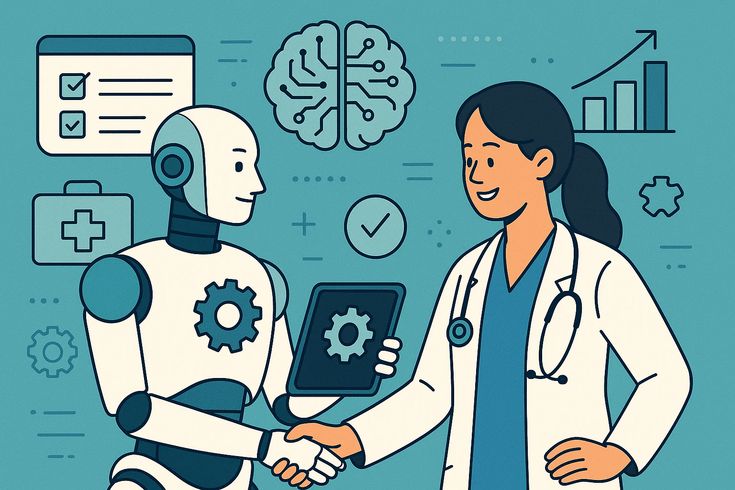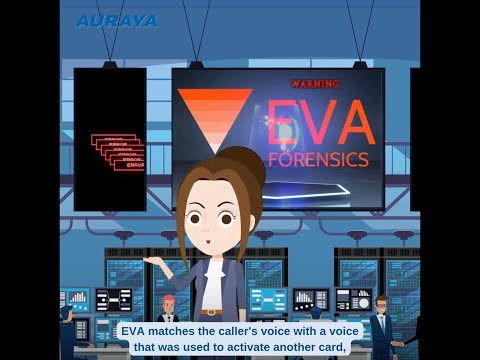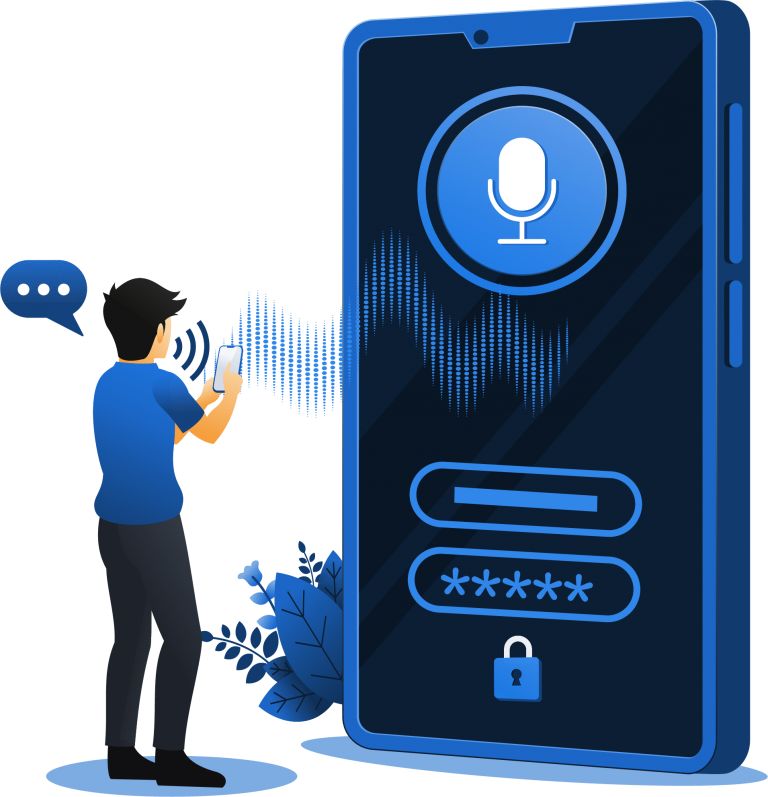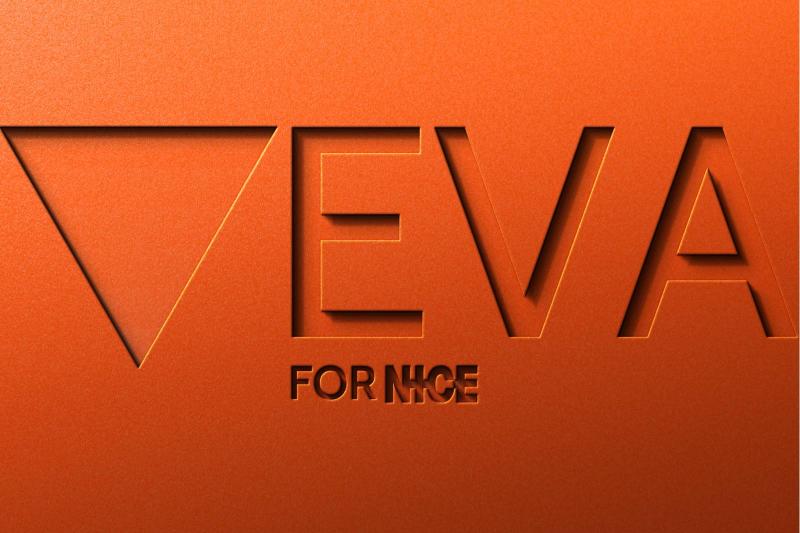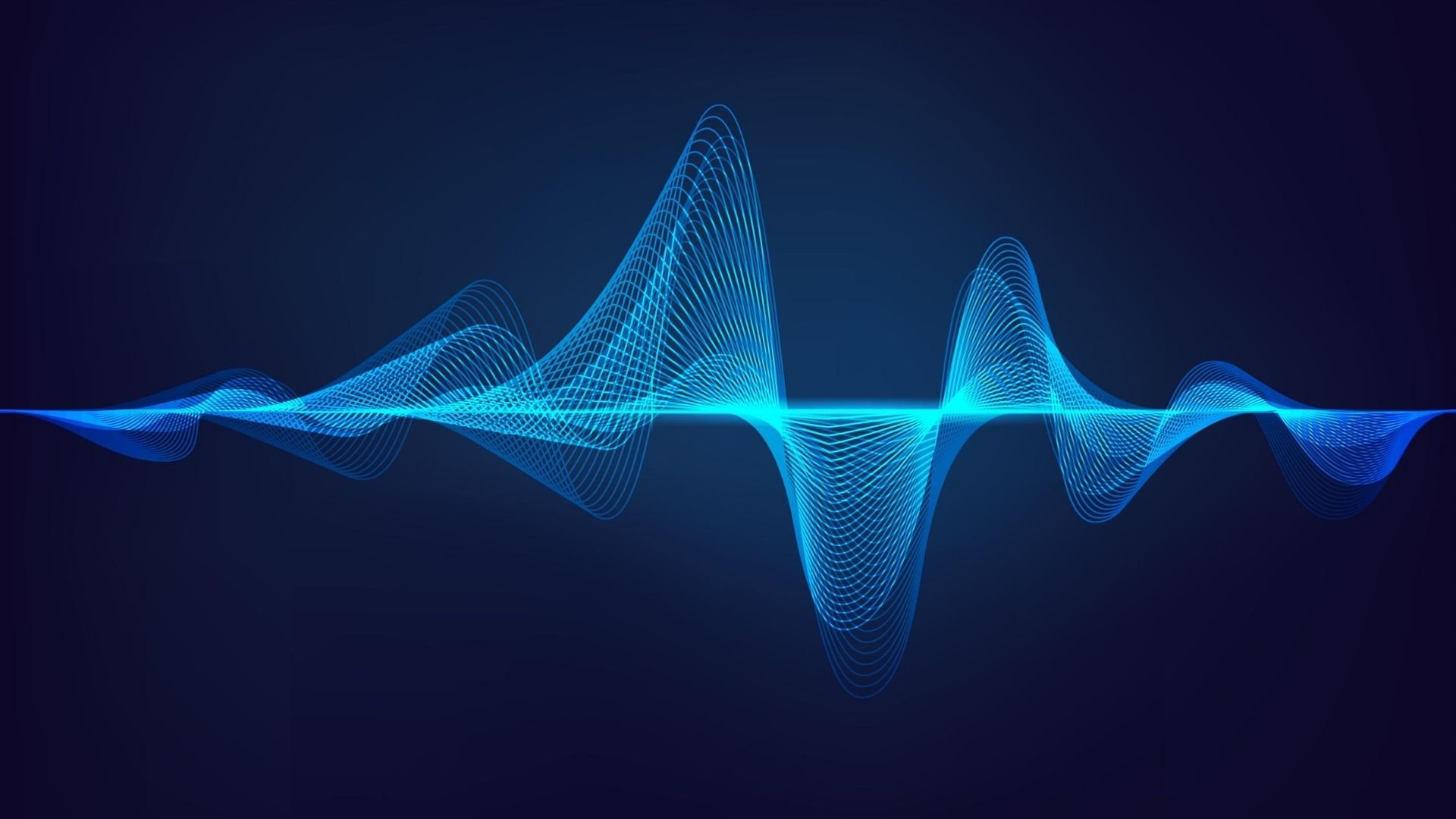Successful deployment of new technologies requires excellent initial customer experience to achieve maximum benefit. Therefore, for successful voice biometric implementation, the initial enrolment and verification processes must be seamless and delightful for users. To promote this frictionless experience, this blog outlines the best practice approaches for the most common voice biometric solutions.
Outlining the Benefits
To introduce voice biometrics, organizations should consider informing users about the benefits of adopting the technology. Consumers are constantly searching for ways to make their life easier and to improve their security and privacy. When using new systems or solutions, if consumers understand the significant potential benefits, then they become more willing to opt-in to the benefits that are important to them.
Organizations can use existing customer communication processes to share positive messages about new voice biometric solution implementations. Naming the solution in a way that is consistent with the organization’s brand strategy helps ensure that the message is consistent, understandable and not full of technical jargon like “biometric” or “enrolment”.
Highlighting specific benefits to different customer segments based on the needs and desires of each segment helps to build broad acceptance. Some customers have a strong desire for safety, privacy and protection from identity theft. Other customers want speed and efficiency and the ability to transact on all channels. Some customers are keen to have access to smart technology.
Providing Flexible Options
As customer desire and awareness grows over time, more will want to have access to the benefits of voice biometrics. Therefore, the voice enrolment process needs to have enough options to suit all targeted enrollees. The most seamless process for some customers is to get consent to use recordings from conversations with call center agents. Some customers can be enrolled when they call the contact and enrol their voice whilst interacting with the IVR. For example, an organization using Amazon Connect for its cloud contact centers can utilise the available AWS tools to set up an IVR sequence where callers, who are not yet enrolled via voice, are asked if they wish to enrol their voice. With this, organizations can set up the IVR so that the enrolment experience is seamless for the callers.
Customers that don’t normally call a contact center could also be given the option to enrol via the website when they log in online. Other methods include using chat bots or smartphone apps. New customers are best enrolled during the ‘new customer on-boarding’ process whether it is a digital onboarding process or a face to face process in a retail environment.
Consent and Validating Enrolments
Remember, a seamless voice enrolment process will have a major influence on whether users will continue to use voice biometrics or not. Strategies for receiving formal consent from users to enrol with their voice needs to be highly considered. This could either be in the form of saying “I consent” or simply clicking the “I consent” box on the app or website.
Additionally, ensuring that the voiceprint enrolment is tied to the authenticated customer is an important consideration. Organizations can send SMS/E-mail confirmation to confirm that the right person is enrolling their voiceprint into the right account. New voiceprints can be checked against the organization’s suspected fraudster lists plus a list of voices that have recently enrolled. A newly enrolled voiceprint can also be checked against the entire database of enrollees to check if there are any duplicate enrolments.
Telephony IVR and Agent Conversation
The aim for voice biometrics in a telephony channel is to identify and verify users. This is done by attaching the voiceprints with the user’s CLI which may include identifiers such as phone numbers, account numbers and PINs. When a call arrives in the IVR, the caller’s CLI is used to identify the likely customer identity. If the caller has enrolled their voiceprint, the IVR can then ask the caller to verify their identity through voice. This verification utterance is then crossmatched with the existing voiceprint in the organization’s database associated with the CLI and the account number or spoken phone number.
If no voiceprint is enrolled then the caller can enrol their voice by saying their identifier, such as phone number or account number, at least 3 times. Since there is no screen like in digital apps or websites, telephony voice biometrics relies on voice interactions. Therefore, for organizations to provide a frictionless and delightful user interface, the voice instructions made by the IVR or the agent must be clear and crisp. Simple and straightforward questions such as “Please say your account number” and “Please count up from 0 to 9” Again, organizations can check the newly enrolled voiceprint against their fraudster list to ensure that the caller is not a fraudster.
Verification Process
To maintain delightful customer experience, ensure that any additional instructions are provided simply and straightforwardly. Additional instructions may be needed depending on the verification outcome. The verification outcomes can either be verified successfully (whether it was on the first, second or third voice verification attempt), require further manual verification (via an agent or another method), or fail to verify at all (failed at manual verification or flagged as a fraudster).
Verification re-attempts should be limited to three attempts at most to avoid incurring user dissatisfaction. After one failed attempt, the system can provide a simple explanation for the failed verification and then the user can re-attempt for a second time. If the user fails for the second time, the user’s utterance should be first crossmatched with the organization’s fraudster list first before providing the user with the third attempt. If the user is not a part of the fraudster list and has failed three times, the user should then be sent to an agent for manual verification.
Providing high quality customer experience involves keeping the user informed of the process outcomes on every stage and following up with simple to understand instructions to help the user verify successfully. This can be portrayed either through screen interactions in digital apps and websites or voice interactions in IVR or agent interactions.